new
improved
fixed
Codex
AI
Teams
Collaboration
August 19th, 2024
Teams for your friends, family, colleagues and more!
To create a team, you need the Specialist plan, but everyone else can benefit as long as they have any plan!
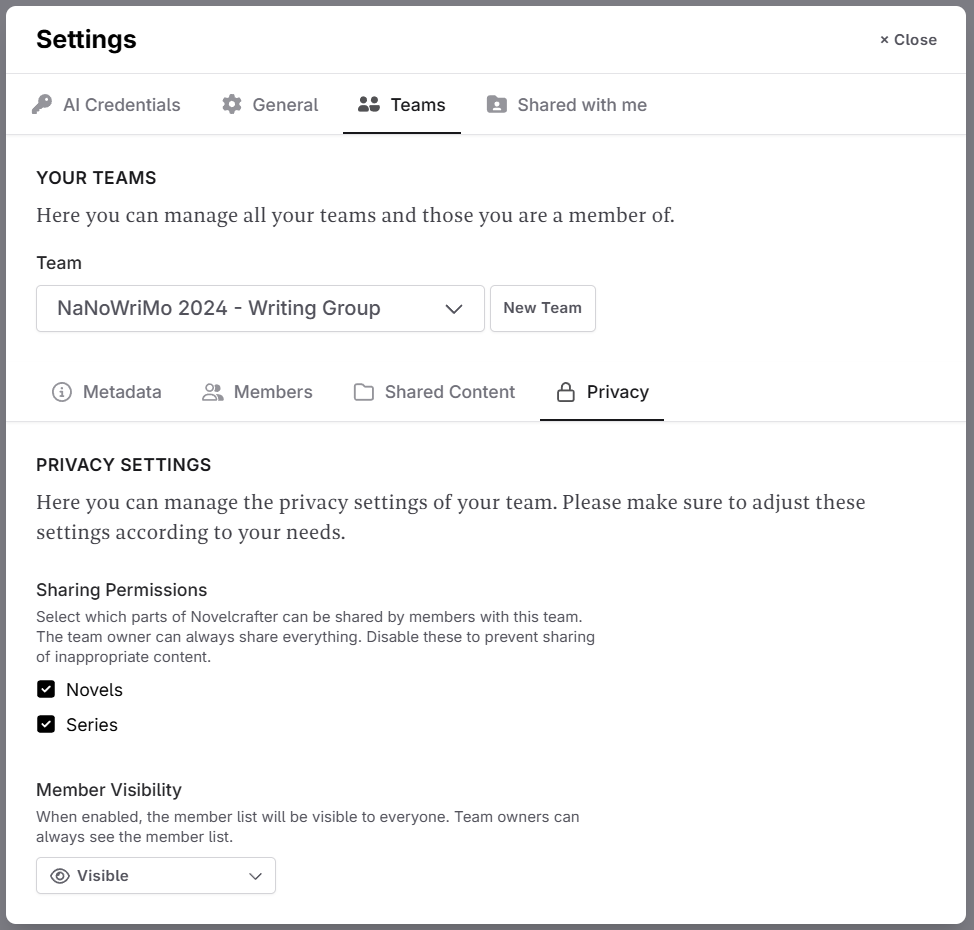
Let's say you're working on more than one book or series, and you have to add a new person to your writing projects. Before now, it was quite tedious to add them individually, but with the new teams feature you can set one up once and simply share your novels or series with everyone involved!
You can reach the
Teams
feature through the settings dialog.You can invite members by email, and even have everyone set whether they want to be visible to the others. Team leads can also decide if sharing of novels and/or series with the team should be allowed and even hide the member list entirely (e.g. for more "public" teams with dozens of members).
With the introduction of teams we also reworked how invitations work and look; only owners and team leads can now see the emails of invited people/members. For privacy reasons we've disabled showing them for anybody else.
Shared with me - At a glance
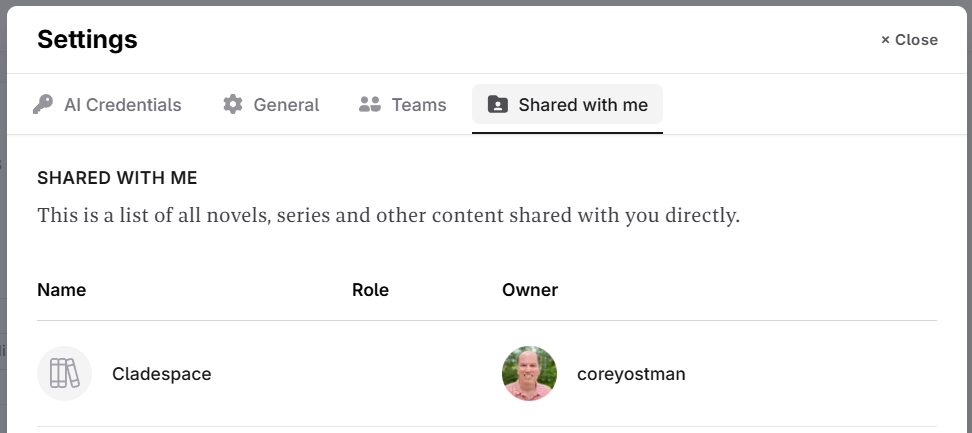
For those that have a lot of novels or series shared with them, there was no easy way to figure out who owns what or where you're all involved with. The new "Shared with me" tab in the settings lists out all the content either shared with you directly, or through a team, and allows an easy way to leave them, too.
Move codex entries to... somewhere else?
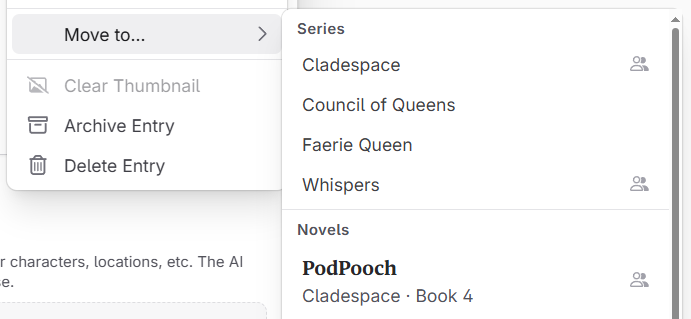
Sometimes an entry doesn't fit into your current novel or series, or has been mistakenly added to the wrong project. The new "Move to..." feature allows you to move the codex entry somewhere else altogether!
Performance optimizations for large codexes
Some people have started to build up hundreds of codex entries and the performance for matching your entries has tanked quite a bit.
A new system has been built that should work much better with entries that share a common structure (e.g. "Town name - entrance", "Town name - central", or things like "Country - Flora & Fauna", "Country - Towns").
In addition, any archived scenes you have will no longer be looked through either, since it didn't make much sense in the first place.
Other changes
- Codex additions now have a double-newline between them when sent to the AI (previously, they were all concatenated together)
- Any dialogs left open will no longer be saved as part of the "remember where I left-off" memory. That was a bit confusing.
- Fixed deleting prompts leaving a local copy behind until page reload
- Some additional fixes to chat/snippet extraction for weirdly formatted lists
- You can now open the series page from the codex series header
- Added a little list of providers for the OpenRouter provider routing settings in custom models
- Various dialogs (like settings or revision history) on mobile now have a fixed height and some other improvements with regards to usability
- Various other bug fixes and improvements